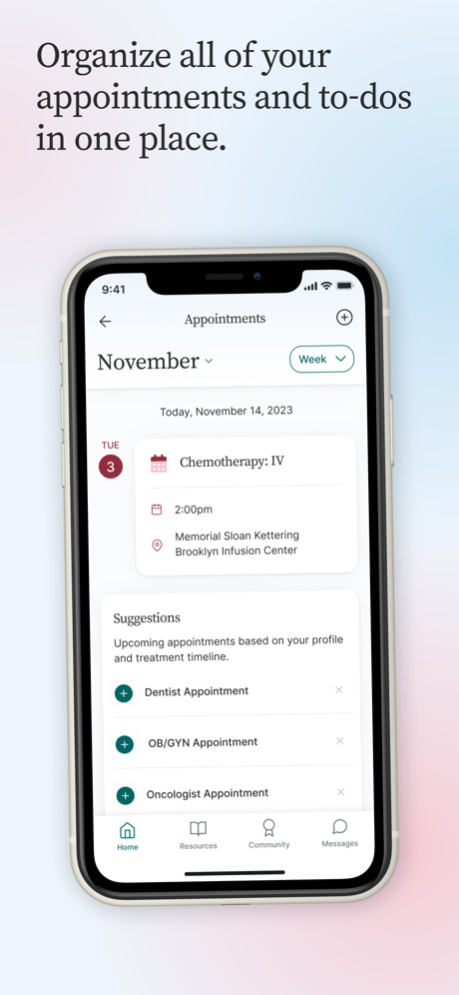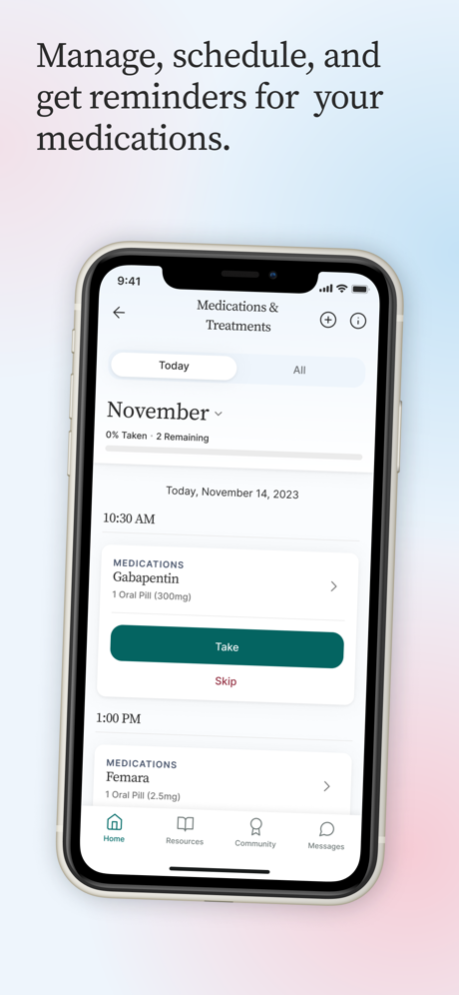Jasper Cancer Care Companion 4.0.0
Free Version
Publisher Description
The Jasper Cancer Care Companion makes it easy to keep track of your day to day care while providing recommendations that are personalized to your diagnosis and treatment. Manage your appointments, track your medications, and rate your symptoms and mood, all in one place with Jasper.
Jasper is free and available from any mobile device or computer.
—
Our over 10,000 members are using Jasper to:
GET PERSONALIZED GUIDANCE
- Jasper provides you with personalized information about what to expect throughout your cancer care experience. You’ll see Our Guide for each treatment and appointment you add, recommended activities based on your profile and treatment timeline, and self-care to dos to improve your sense of well-being.
- With Care Coach, you also have access to one-on-one sessions with a clinically-certified oncology expert who can help you find resources and provide guidance about managing your cancer care.
MANAGE APPOINTMENTS & TREATMENTS
- Our auto-create tool helps you quickly add appointments like primary care and treatments like chemotherapy and radiation.
- Jasper sends reminders for every appointment—to you and the caregivers you invite to your Jasper account.
TRACK SYMPTOMS, MOOD, VITAL SIGNS, AND MORE
- Our Daily Tracker helps you log important measurements and feelings throughout the day.
TRACK MEDICATION
- See all of your medications, and how and when to take them, in one easy-to-manage list.
- Jasper reminds you when to take each medication and will alert you if you’ve missed one.
- Plus, you’ll always have a record of the medications you are taking or have taken, so it’s easy when your health care team asks about it.
SHARE TO-DOS
- Track grocery or meal delivery, household and lawn maintenance, medication pick up—whatever you need each week.
- Share items with caregivers you invite to your account, and they can coordinate on what’s left to do.
GET INFORMATION
- The Library has over 100 articles to guide you through treatment, lifestyle changes you may be experiencing, strategies for dealing with stress and anxiety, and more.
INTEGRATE WITH APPLE HEALTH
- Track your heart rate, sleep, steps, walking + running distance and weight automatically when turning on the Apple Health integration
On a good day, dealing with cancer is complicated. On a bad day, it can feel impossible. For every day, Jasper is here to help.
—
We take your privacy seriously and will never sell or give away your personal information. Your Jasper account is only viewable by you and the people you directly share it with.
Apr 26, 2024
Version 4.0.0
- Various performance improvements
About Jasper Cancer Care Companion
Jasper Cancer Care Companion is a free app for iOS published in the Health & Nutrition list of apps, part of Home & Hobby.
The company that develops Jasper Cancer Care Companion is Jasper Health, Inc.. The latest version released by its developer is 4.0.0.
To install Jasper Cancer Care Companion on your iOS device, just click the green Continue To App button above to start the installation process. The app is listed on our website since 2024-04-26 and was downloaded 1 times. We have already checked if the download link is safe, however for your own protection we recommend that you scan the downloaded app with your antivirus. Your antivirus may detect the Jasper Cancer Care Companion as malware if the download link is broken.
How to install Jasper Cancer Care Companion on your iOS device:
- Click on the Continue To App button on our website. This will redirect you to the App Store.
- Once the Jasper Cancer Care Companion is shown in the iTunes listing of your iOS device, you can start its download and installation. Tap on the GET button to the right of the app to start downloading it.
- If you are not logged-in the iOS appstore app, you'll be prompted for your your Apple ID and/or password.
- After Jasper Cancer Care Companion is downloaded, you'll see an INSTALL button to the right. Tap on it to start the actual installation of the iOS app.
- Once installation is finished you can tap on the OPEN button to start it. Its icon will also be added to your device home screen.